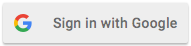Sponsored Link:
Sponsored Link:
Create Webpage Thumbnail
To use the service, simply continue with a Google Account by clicking the "Login with Google" button below. We never know your Google password, everything you do will be on Google's website. If you haven't subscribed for the trial, you will be asked to do so. It's free for the first 7 days and you can cancel at any time without being charged.
On the main screen:
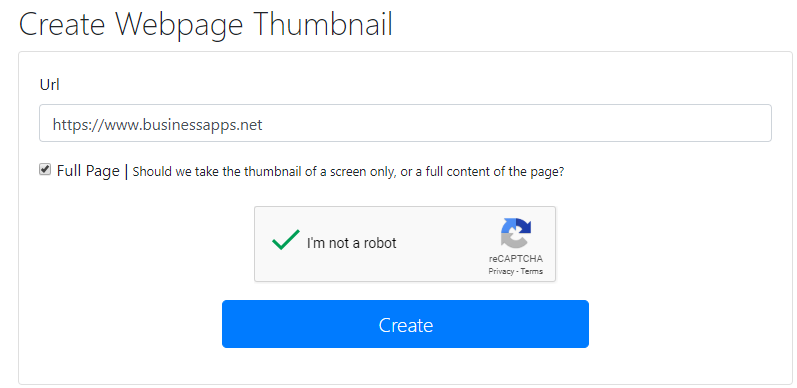
Enter the webpage Url you want to create screenshot/thumbnail in Url text box (please include http:// or https:// too).
Check the captcha.
Finally click Create and you should see the thumbnail soon!
Sponsored Link: